Download DBbet APK Latest Version for Android and iOS
DBbet app is a mobile hardware that was designed especially for mobile device holders. The app is presented both for Android and iOS players. Moreover, you can download and install our APK and PWA absolutely for free. With this software, you will get instant updates about your bets, quick access to your bet history, and a large selection of live events in the sports section. Join Doublebet and claim a welcome offer 100% of up to 14,445 BDT for sports and a profitable package of 150 FS + 216,684 BDT for casino games.
Welcome Bonus up to BDT 216,684 + 150 FS

Screenshots of the Interface
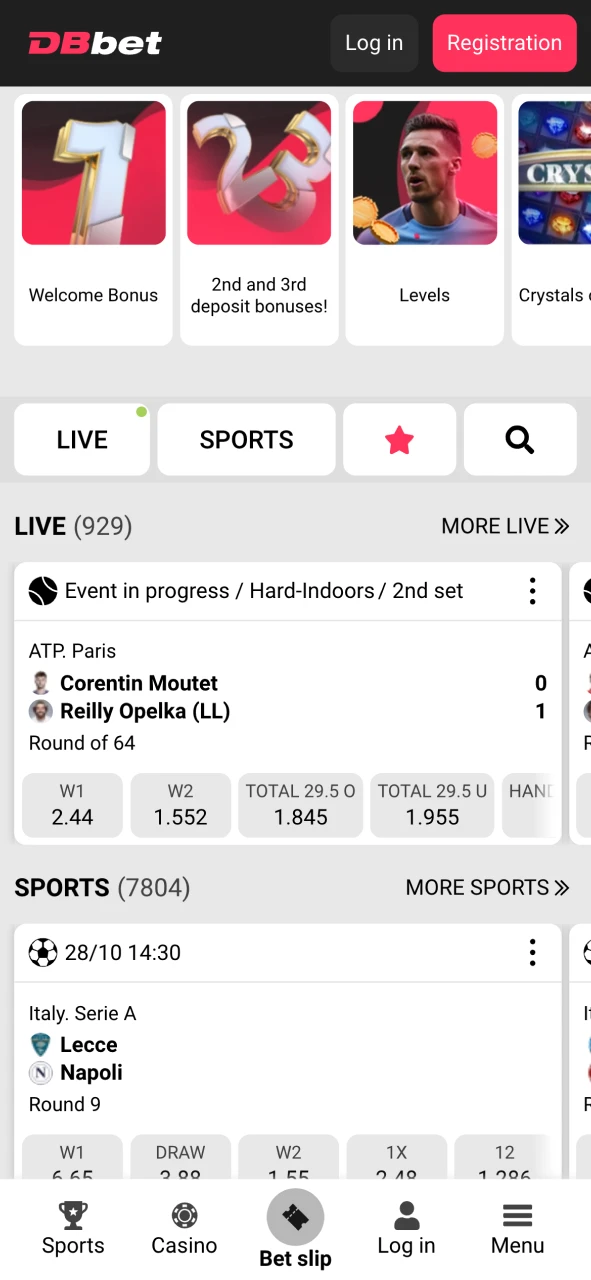
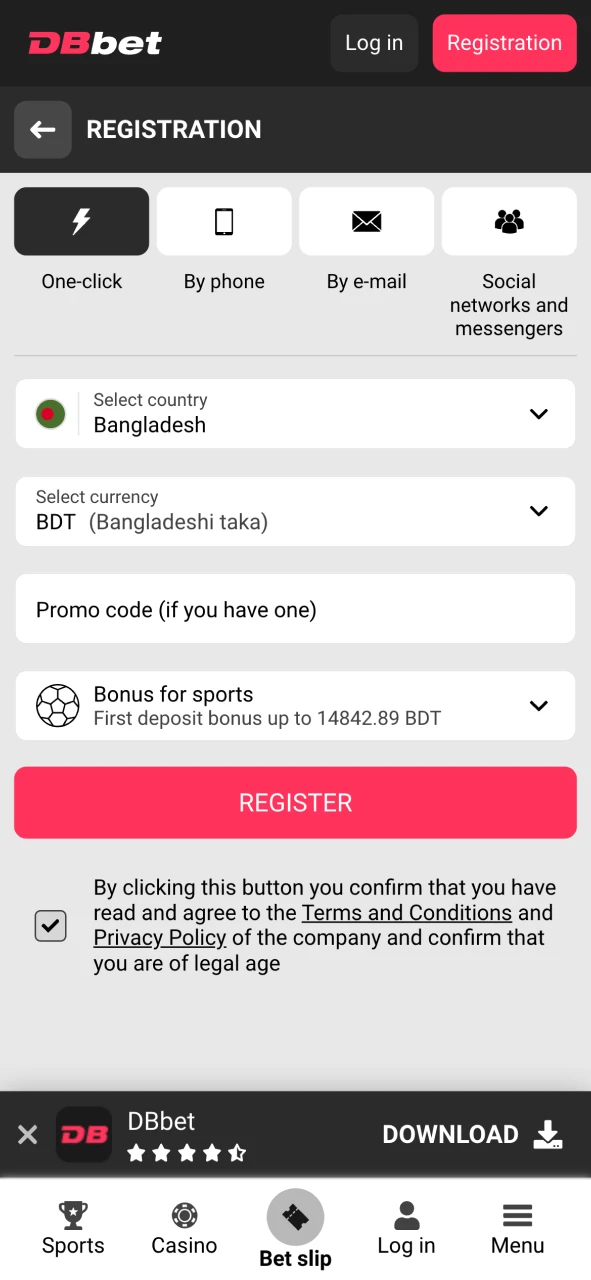
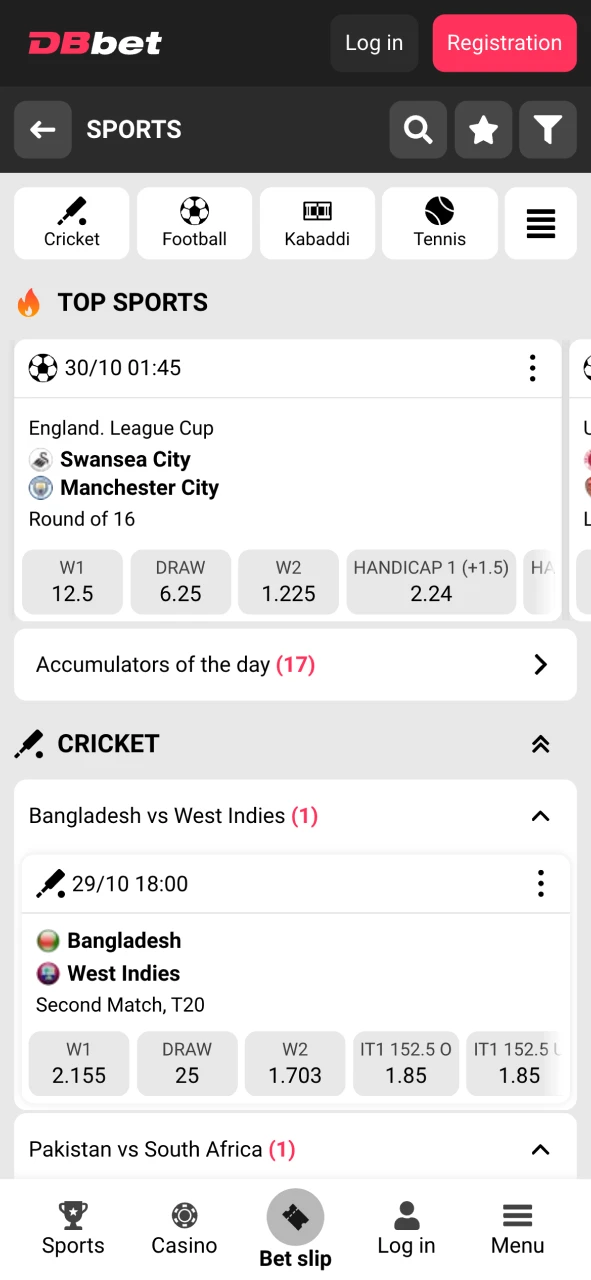
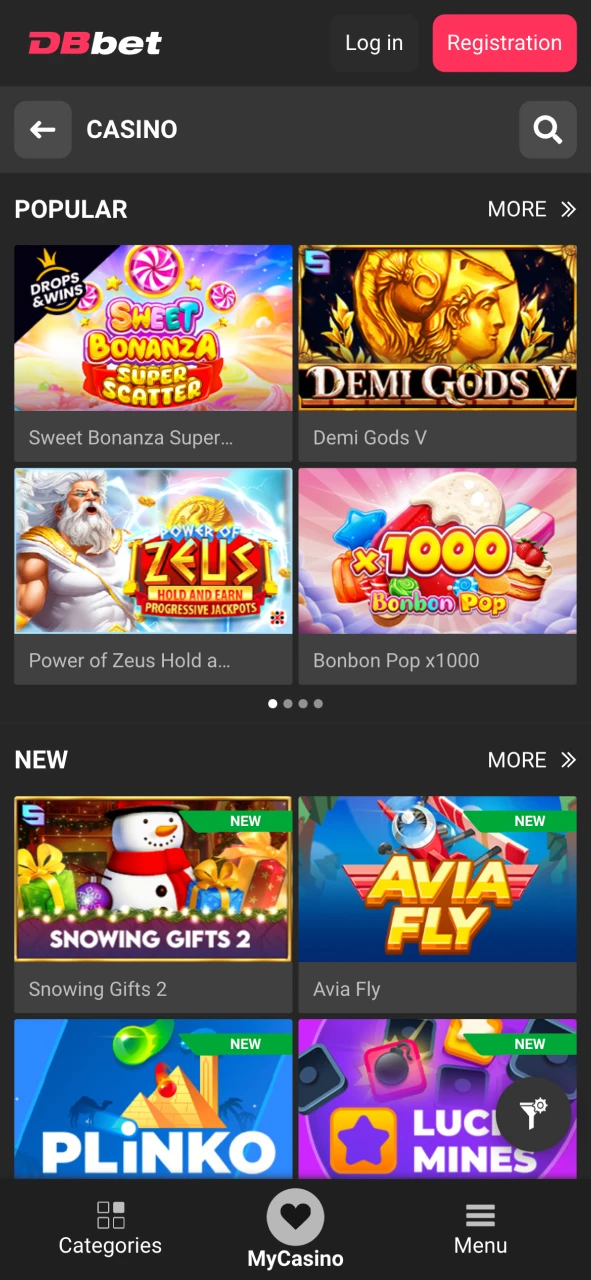
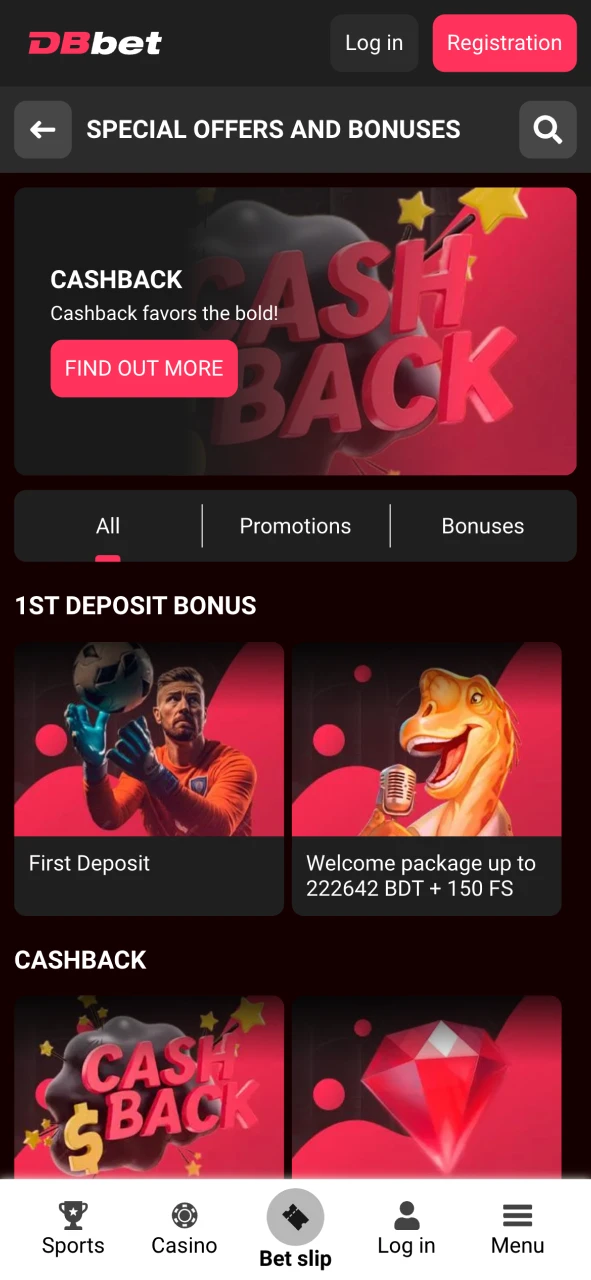
Key Points of Application
Our app has a lot of advantages and features that are very useful for mobile bettors and gamblers. Here you will receive instant notifications about your bets and special promotions. You can download the app absolutely free of charge.
| Feature | Detail |
|---|---|
| 🛡️ Application version: | 1.12 |
| 📲 APK file size: | 15 Mb |
| ⚙️ Installed application size: | 50 Mb |
| 💸 Cost of loading: | Free |
| 🤖 Supported operating systems: | Android, iOS |
| 🌏 The app is available for countries: | Bangladesh, India, Pakistan, Australia, Hungary, Russia, Greece, Spain, Italy, Poland, Germany |
| ⚽ Access to Live Betting: | Available |
| 🎁 Welcome Bonus: | Welcome Casino Bonus up to 216,684 BDT + 150 FS |
| 💰 Sport Welcome bonus: | 100% to the deposit up to 14,445 BDT |
| 🗣️ 24/7 Support through app chat: | Yes |
Download DBbet APK for Android
You can download the latest version of the application right here. The software is licensed and has all advanced security protocols. We care about all our players, so we try to update the application as often as possible. Read the download guide we have prepared for you to avoid all the difficulties and get the app with ease in a few minutes.
Step 1
Click the Button
Start downloading the DBbet mobile app.
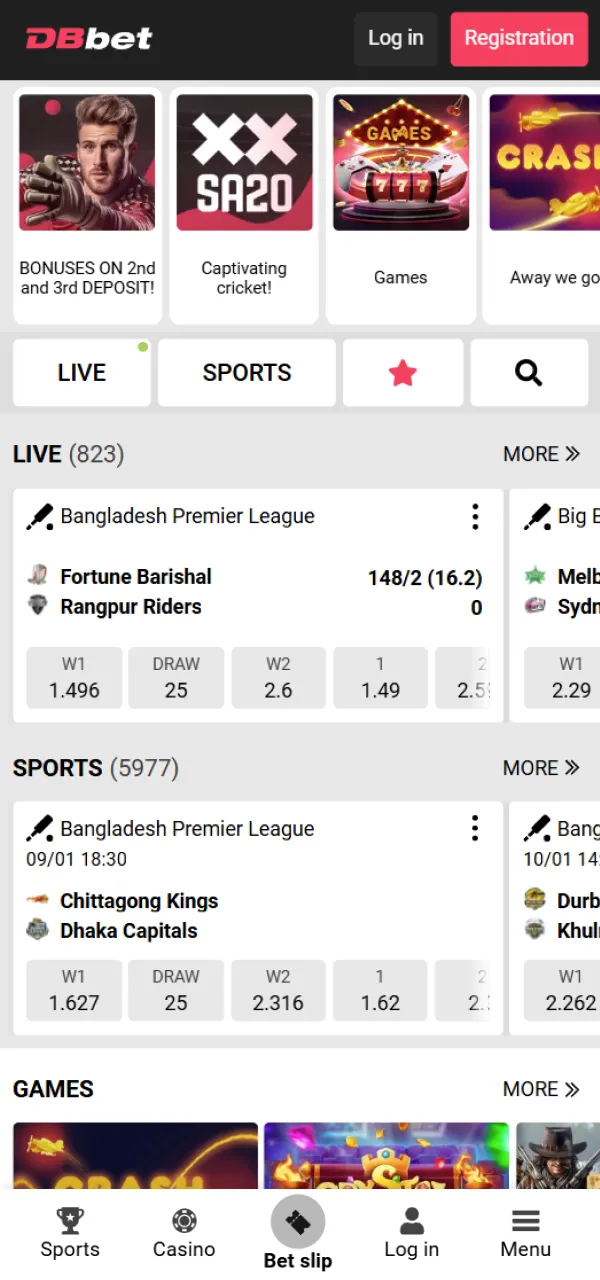
Step 2
Allow App Installation
Click on the Android label to begin download process.
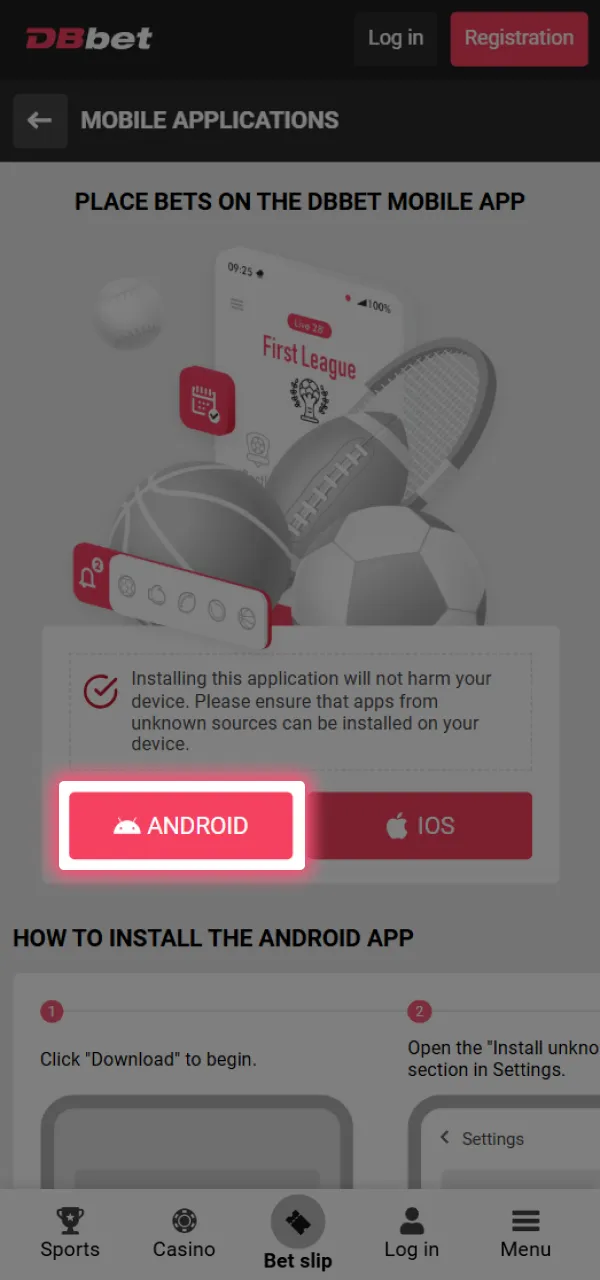
Step 3
Wait for the Download of the APK file
Allow installation of apps from third-party services.
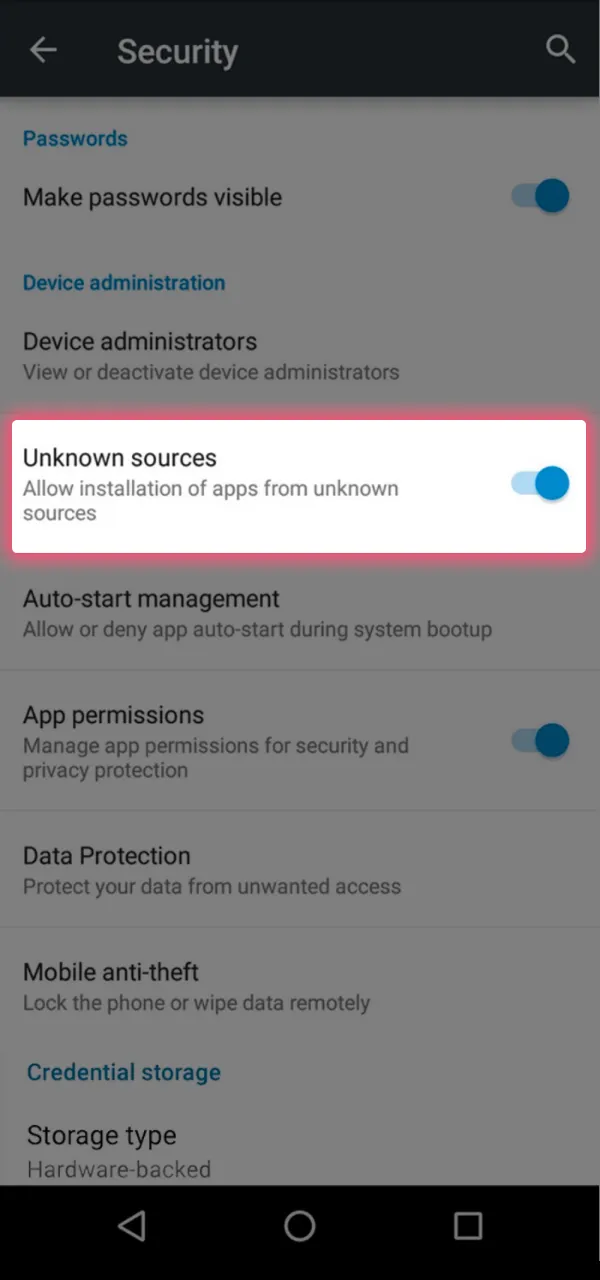
Step 4
Tap Install and Open the App
Go to the Downloads folder and click Install.
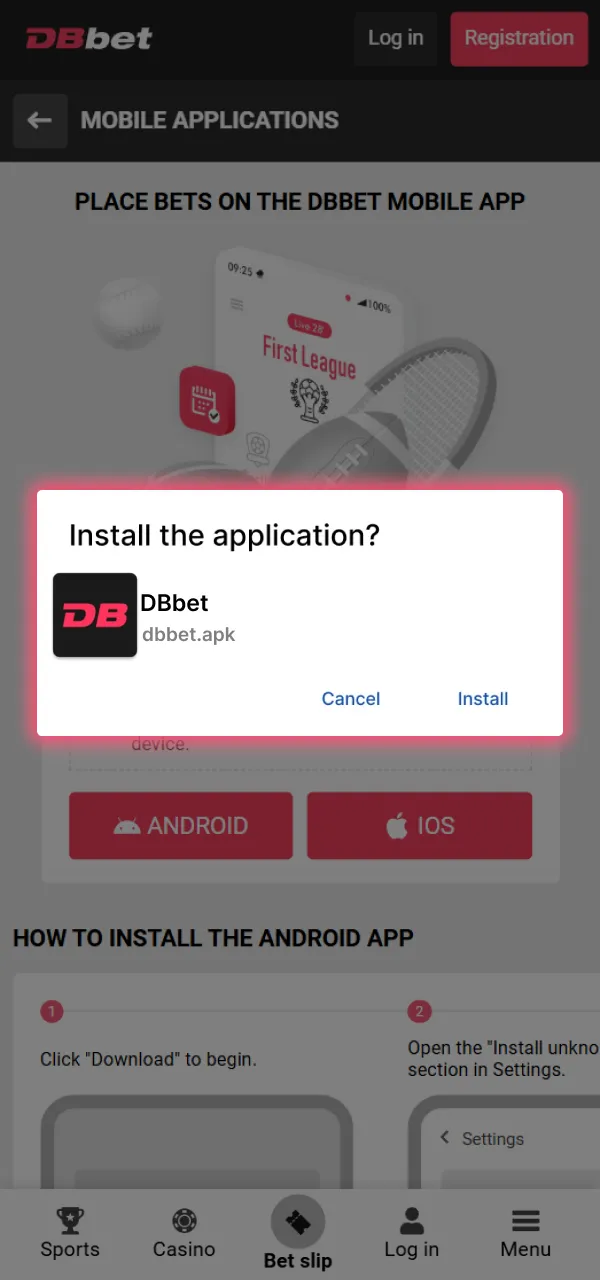
System Requirements for Android
Before downloading the app, please, make sure your device meets the specific criteria. We have tried to make them as low as possible, so any Android device that was made in the last 5 years will successfully maintain our software:
| Android version: | 7.1 or higher |
| Free memory space: | 50 MB |
| RAM: | 1 GB |
| Processor: | 1 GHz |
Instruction of Downloading DBbet App for iOS
Here the download process is a bit different. This is because our iOS app is implemented as a PWA (Progressive Web Application). It means you don’t have to download anything and spend your free space in your device memory. Below is a detailed guideline for Apple mobile holders.
Step 1
Click the Pink Download Button
Click the button to download the app.
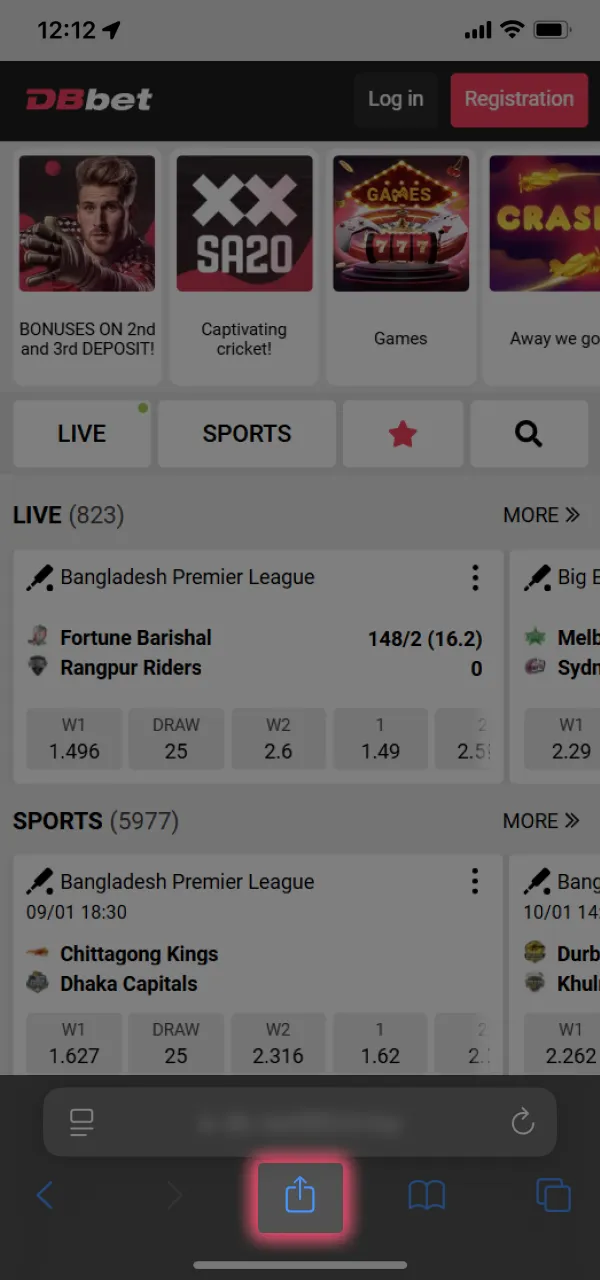
Step 2
Select Add to Home Screen
Tap the arrow icon at the bottom of the screen and select “Add to Home Screen.”
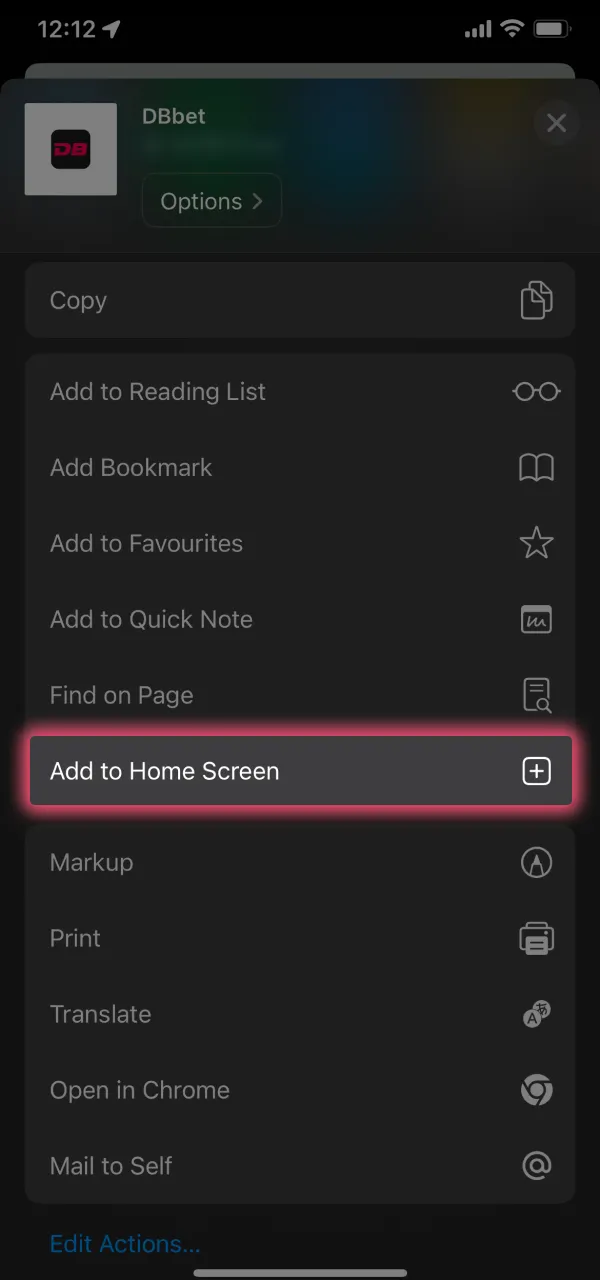
Step 3
Press Add in the Upper-right Corner to Confirm
The application will be automatically added to the desktop.
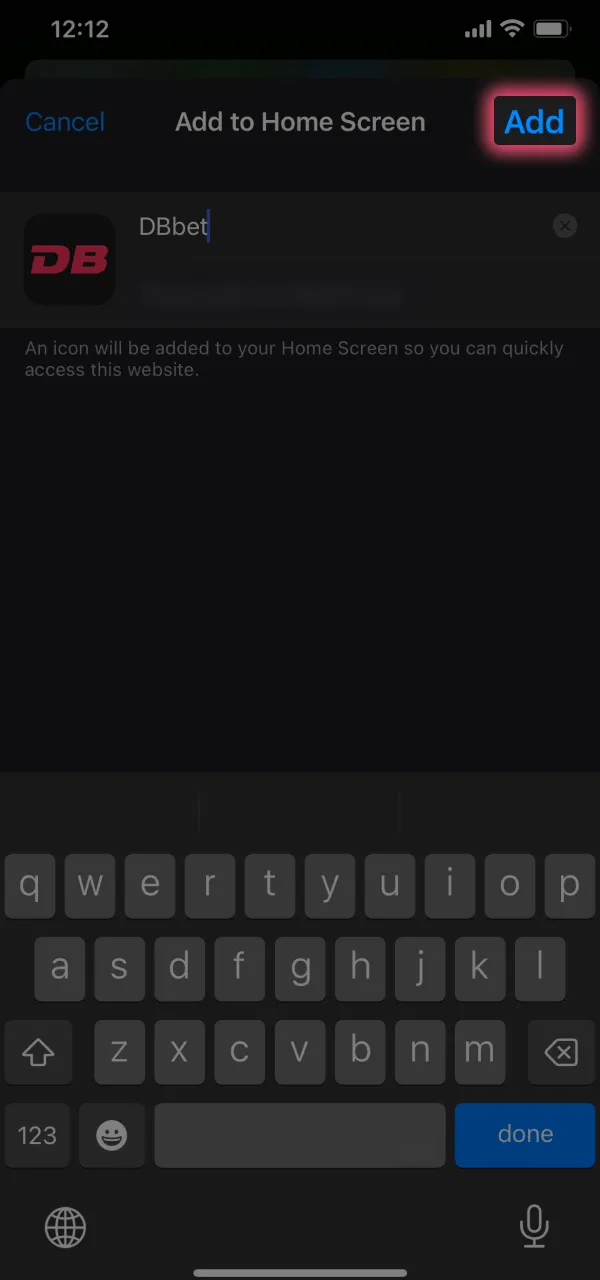
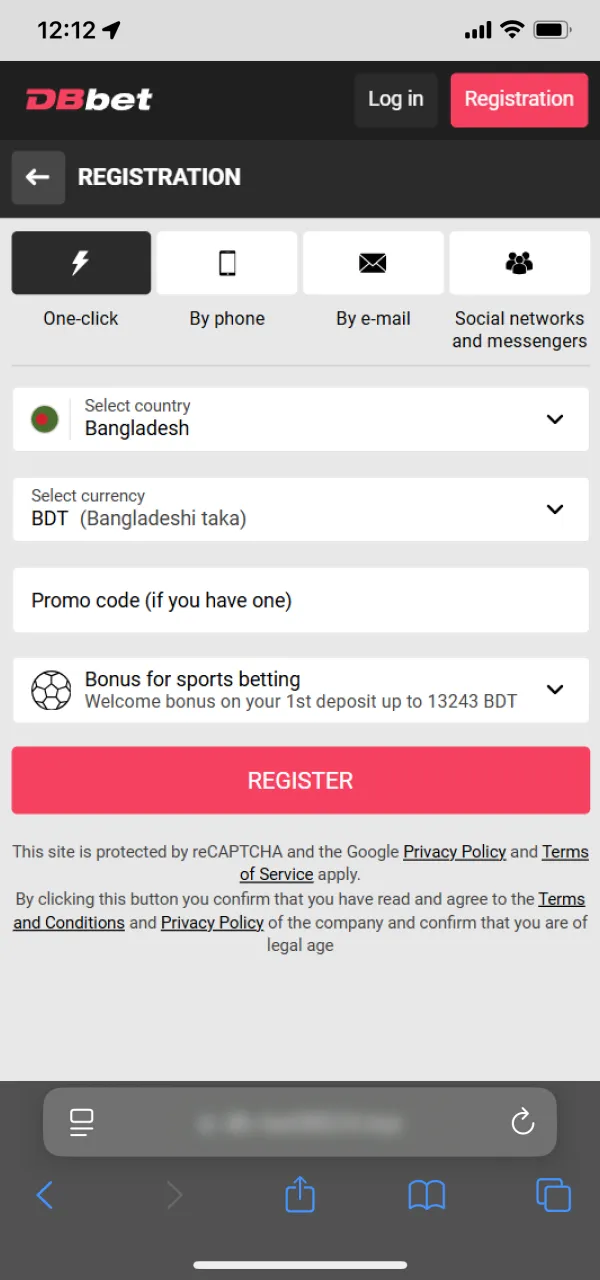
System Requirements for iOS
Since the application takes 0 MB, there are no requirements to have any free space on your smartphone. But make sure to meet the following specifications:
| iOS version: | 9.0 or higher |
| Free memory space: | 50 MB |
| RAM: | 1 GB |
| Processor: | 1 GHz |
Update DBbet APK to the Latest Version 2025
There is an opportunity to allow the auto-updates function in the settings of your device. Just open the Apps settings, click on Doublebet, and allow the auto-updates. Thus, everything will be done automatically. But you can also do it manually:
- Click on the notification. We will send you a push-update about the new release of our software. Click on it.
- Wait for the download of extra files. After that, the download of the app for iOS and Android latest version will start. Wait for a couple of minutes or seconds (depending on the type of update), and run the application one more time.

DBbet Mobile Website Version
The quality of the mobile website that we have made is really something we care about. The mobile website is optimized very well, and you can use it in a few seconds through your mobile browser. Here are some advantages of it:
- All the same functions and features as on the desktop version are available;
- There are no system requirements at all. Your app only has to have an internet connection and access to any browser;
- The design is really eye-pleasant.

Differences Between App and Mobile Website
There are a lot of similarities between our DBbet mobile browser version and a complete mobile application. In some aspects they work the same. But there are also notable differences you need to know:
| Feature | DBbet Mobile App | DBbet Mobile Site |
|---|---|---|
| Availability: | Download required (APK for Android, PWA for iOS) | No download is required, it is accessible via browser |
| Push Notifications: | Yes, for bets, promotions, and live updates | No push notifications |
| System Requirements: | Requires compatible OS and hardware (Android 8.0+, iOS 10.0+) | No specific system requirements |
| Performance: | Optimized for mobile with smooth performance | Dependent on mobile browser speed and quality |
| Exclusive Rewards: | Access to in-app bonuses and promotions | Limited access to promotions compared to the app |
| Offline Functionality: | Some features available offline | Requires active internet connection |
| Design: | Optimized for mobile screens with a clean, focused layout | Mobile-optimized version of the desktop site |
| App Updates: | Requires manual updates | No updates are required, the app is always accessible through the browser |
Actual Welcome Bonus for New Players
Our users can enjoy an exciting welcome package of up to 216,684 BDT and 150 free spins for casino section, distributed across the first four deposits:
- First Deposit Bonus: 100% bonus + 30 free spins (Wild Bounty Showdown);
- Second Deposit Bonus: 50% bonus + 35 free spins (Zombie Outbreak);
- Third Deposit Bonus: 25% bonus + 40 free spins (Super Golf Drive);
- Fourth Deposit Bonus: 25% bonus + 45 free spins (Anubis Wrath).
To be eligible to participate, users must complete their profile, activate their phone number, and make a minimum deposit. Use Dbbet bonuses and promotions to increase your winnings.

DBbet Promo Code 2025 in Bangladesh
During registration, you can use a promo code from Dbbet. Just enter db_5529 in the appropriate field, and you will receive additional bonuses. This is a great way to start the game with an extra advantage.
Popular Casino Games
When you download the APK file, you’ll gain access to a fantastic mobile Doublebet casino experience featuring thousands of games from over 80 top providers, including Pragmatic Play, SmartSoft Gaming, and Ezguzi. The user-friendly mobile app offers dedicated sections for slots and live casino games, making it easy for players to filter and find their favorites. Among the top games available on the app are popular live titles like Lightning Roulette, Speed Baccarat, Crazy Time, Monopoly Live, and Dream Catcher, as well as hit slot games such as Book of Dead, Starburst, Gates of Olympus, Sweet Bonanza, and Wolf Gold.

Available Payment Methods in the App
Our players have an opportunity to make payment at Dbbet on the go using different methods. The limits are quite flexible, starting from 75 BDT as a minimum allowed amount, rising up to the 13,478 BDT with a Jetonbank. Here are some of the most popular deposit and withdraw options at the application:
- UPI;
- Crypto;
- PhonePe;
- NETELLER;
- PayTM;
- PhonePe by phone;
- Scrill.
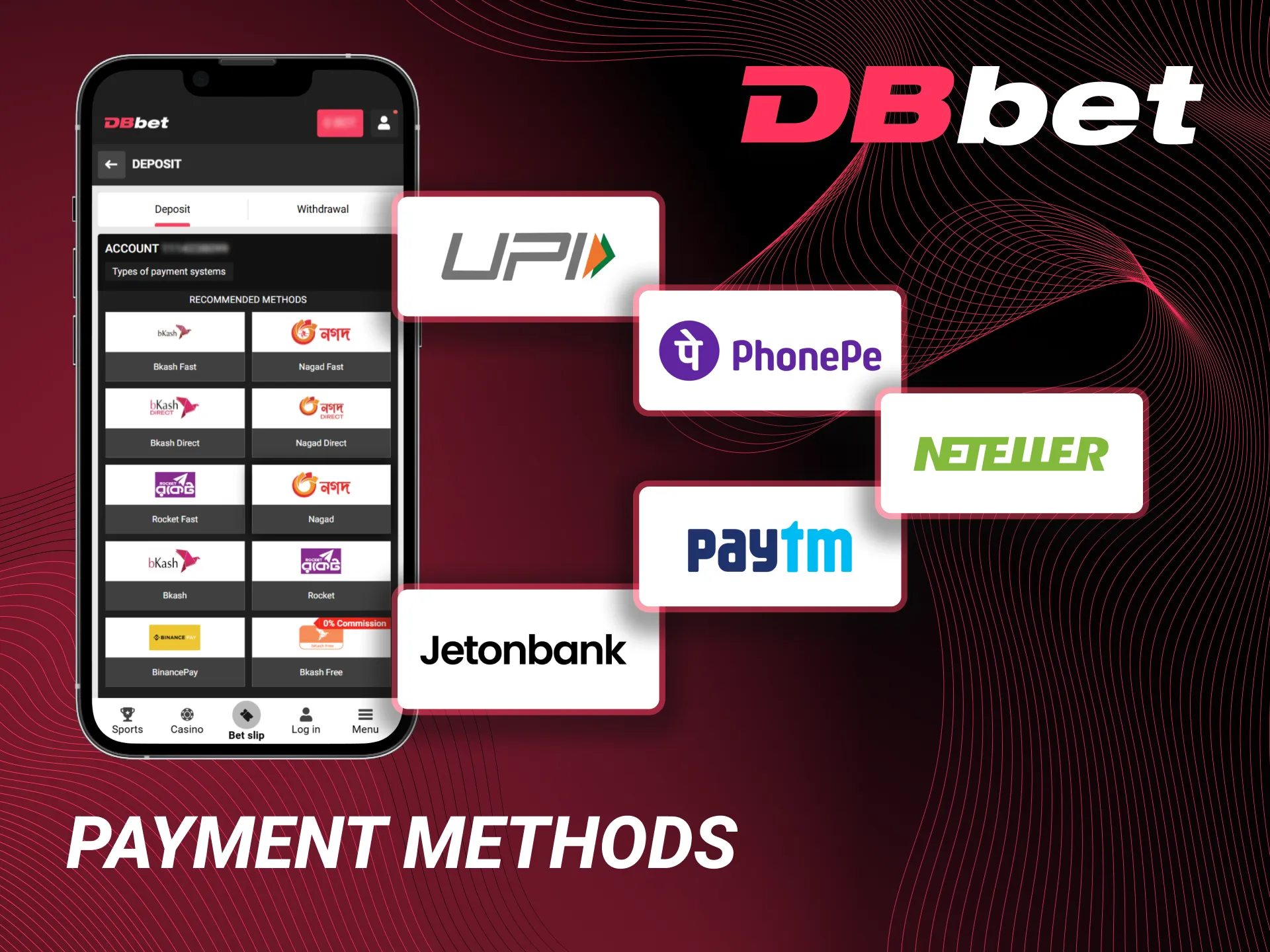
Customer Support
Doublebet’s customer support service is available around the clock, providing assistance to players at any time of the day or night. You can contact support via online chat, email, or a special form on the website. The team of specialists responds quickly and professionally, helping to resolve any issues related to registration, payments, or the gaming process. Support is available in several languages, making it convenient for users from different countries.
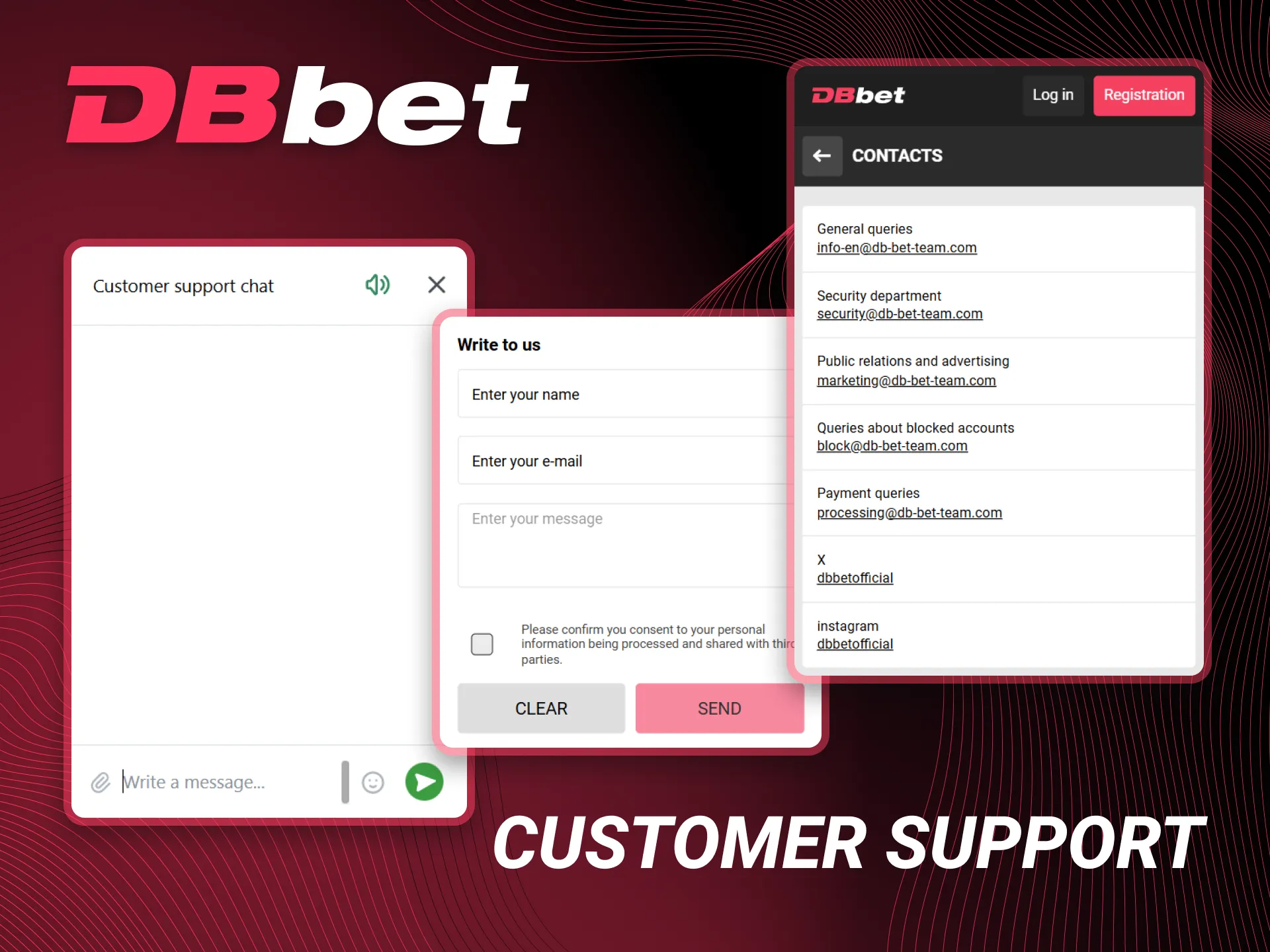
FAQ
How to Use the DBbet App?
Just download it first, make a new account, or log in to an existing one and start betting and gambling.
Is It Legal To Use The DBbet App For Online Betting In Bangladesh?
Yes, the platform is licensed by the Curaçao Gaming Commission, which makes it fully legal for the Bangladeshi users to play there.
What Should I Do if the App Won’t Install?
Try to install the app one more time. If you still can’t – make sure you allow the installation from third-party services. If the problems remain – contact customer support service.
How Do I Uninstall a DBbet App?
For Android, go to settings, find the app in the list, and uninstall it. For iOS, remove the PWA by deleting its shortcut from your home screen.
Updated:

Comments
Sadia Rahman
The app runs super light on my phone 🔥. Even during matches, it never lags, love that!